According to experts, Instagram users are set to increase massively to a whopping 117.2 million U.S. users in 2021.
If you’re a business either big or small who want to take advantage of this social platform, you might be wondering how it works alongside your other social media.
In this article, we are going to discover whether Instagram shows you as active on Facebook with your user account.
Before we get into the details, let’s start with the short takeaway answer, so you can get moving straight away and understand your social media online visibility a little better.
Does Instagram show you active on Facebook? Even though you can connect your Facebook to Instagram and vice versa, when sharing photos and other posts, it does not mean that they’re connected for every functionality. You can only be active on one platform at a time. In order to be seen as active or online, you need to open the app and use it.
So now we’ve looked at the brief answer, let’s delve a little deeper and start by looking a bit more at the background of this important social marketing tool – so we can understand more as to how both Facebook and Instagram work “together” in terms of your visibility.
Instagram is one of the most popular social media apps today.
This social media application owned by Facebook is focused on sharing photos, videos, and connecting with friends and family.
This social media platform makes great strides in terms of protecting the user experience.
Instagram is now working a little more like Facebook Messenger, thanks to a new Show Activity Status option that’s just recently been rolled out.
So are you shown as active on Facebook and Instagram? Let’s look below and find out.

Am I shown as active on Facebook and Instagram?
If you use Facebook Messenger, then you would be well aware that Messenger shows when you are online and last active.
Due to an added feature, Instagram has now started doing the same thing.

Can I turn off my visibility on Instagram?
However, although the new option is enabled by default in Instagram’s settings menu, you can easily turn it off. This is something you can’t do in Messenger.
The important thing to remember when you’re active on Instagram is that as Facebook is an entirely different platform, it will not show you as active.
If you use Facebook Messenger, you know that it shows when you’re online and last active. Now, Instagram does the same thing.
However, although the new option is enabled by default on Instagram’s settings menu, you can turn this off, which is something you can’t do in Messenger.
Here’s how to hide your activity status on Instagram, plus how to tell if someone is online.

How do I know someone is online on social media?
To check when someone was last active on Instagram, you will need to visit your DMs where it will give the person’s name and when they were last online.
This feature would tell you the exact minutes when a person was last active on the app, but then rounds the figure when it goes over an hour.
For example, if you were online 56 minutes ago, it would say exactly that. However, if you were online an hour and a half ago it would say active one hour ago.
This makes it a little less precise as compared to WhatsApp, for example.
When this feature is tested it can take up to four minutes for the active now listing to change to active 4 mins ago
This means that the feature is accurate when it updates, but is slow to actually change when you are not active.

It is a commonly known fact that Facebook Messenger’s last seen notifications are not accurate.
Mainly because it is thought if you leave the app or site open, it will still show you as being active now even though you are not physically browsing within it.
Many say that status isn’t accurate at all. Anecdotal evidence claims that many Facebook users are online even when their devices have been switched off or put away to charge.
This feature also only works in whole hours, so if you were active two and a half hours ago it would round the figure to active two hours ago.
A quick test reveals that Facebook is extremely slow at updating its last seen feature.
It was revealed that when people came off the app and closed it completely, it can take around five minutes for the active status to change to active XYZ isn’t completely accurate.
If you want to know exactly when somebody was last online on their phone then Instagram is overall the most accurate …followed by Facebook Messenger.
So now we’ve seen that Instagram most reliably shows online visibility, you might be wondering if you can disable the Active Now status. Let’s take a look and find out.
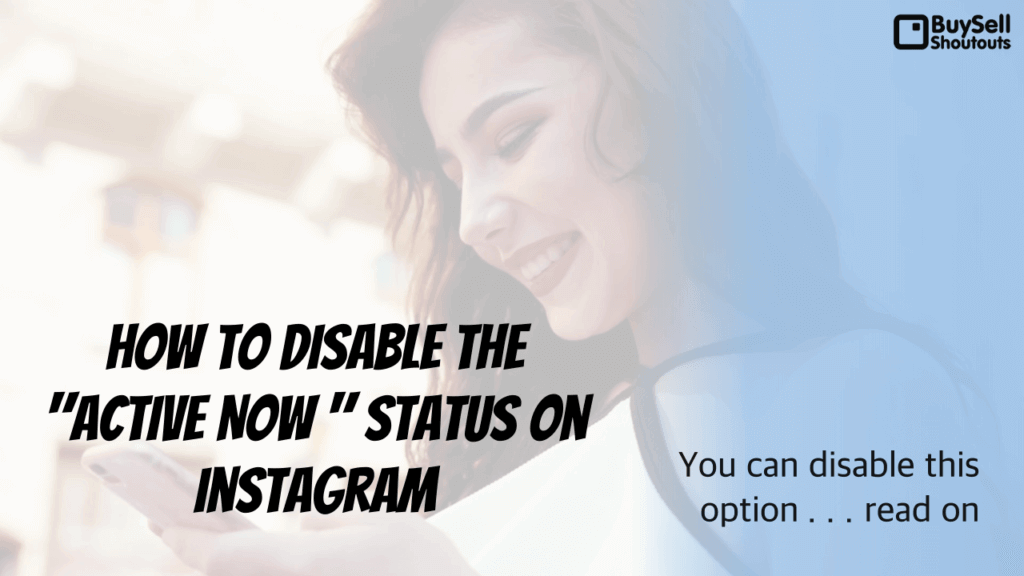
How to disable the Active Now status on Instagram
Even though the last seen or last active feature on Instagram seems quite useful and harmless, some people think of it as a privacy breach.
Nobody likes to talk about Internet stalking but we all have to acknowledge that it exists. Instagram is a social place with millions of daily users. It is bound to attract some stalkers, as well as people who don’t have a great sense of boundaries!
Unfortunately, these people won’t hesitate to use your ‘Active Now’ status against you, calling you rude for not replying and won’t seem to understand you have a life outside your online world.
Miscommunications are also frequent on this platform. People are often eager to engage in communication with a person who does not feel the same way at the moment. It can be difficult to get out of responding to messages, even if you like the person on the other end.
If you feel that way too, you can disable this option entirely. However, keep in mind that if you do this you won’t see other people’s activity status either.
Here are the steps to follow in case you want to disable the Active Now feature:
- Go to your profile.
- You will see a circle-shaped Settings icon. Tap on it.
- Select Privacy and Security
- Tap on the activity status
- It will say Show Activity Status and you can disable it here.
You will notice that this option is set to be ‘On’ by default. It may be a little worrying to realize that this feature is on without your consent, given that it concerns your privacy.

Should I turn this feature off?
This is your call to make. You can decide to live on with this option enabled and receive messages whenever you’re online, or you can disable it and stay private.
Understanding your privacy options will make you better prepared to protect what others see in regards to your online activity.
And finally…
So there you have it! Everything you need to know about whether your activity on your Instagram feed can be seen by the online world!
If you are looking to promote your brand or business and tell your story to a wealth of potential new customers, look no further!
We can help you spread the word and put your business in the spotlight.
Tell your story with us and get published on the most popular websites such as:
- Google News
- ABC
- CBS
- NBC
- Market Watch
- Fox News Affiliates
- Online News Partners
- Digital Journal
- Plus
- And more!
The post Does Instagram Show You Active on Facebook? Answers and Options! appeared first on BuySellShoutouts.
source https://www.buysellshoutouts.com/blog/does-instagram-show-you-active-on-facebook-answers-and-options